Hello friends, in this post you will read how you can change the template in your blogger. So as you all know that Blogger which is a free service from Google, Google provides this service to us so that we can express our views there.
So Blogger does not take any money from you here, it just means it with your knowledge so that you can help people. When your blog will be very good and the content you have written in it will be of the meaning of the people and when people like your blog then they will come back to your blog again.
So how people will come to your blog, for this you will first have to design your blog properly, because when people will like to see your blog, then the interface will understand the logo, then they will visit your blog again and again.
So we need to make the design of our blog great, although we have a lot of themes available in Blogger, it is not so special that it can show well on the screen, so today we will see how you can make your own template You can make your blog good by using it and you can show people.
So before installing Template, you must keep a backup of your blog, because if our blog does not work or if there is an error in the template, or you want to do your blog like before. If you want, then that Backup will work for you.
So now the question is, where can we get the template from, friends, you can download the template by checking it according to yourself and you can download it by searching the Blogger Template on the internet, whatever you like.
It should not be that someone has opened your blog on the laptop, then he is doing a perfect show on it, but when someone is doing it on your blog on the mobile screen, and then the text is being cut in your content. If not, then no one will come to your blog and that template will be of no use. So all you have to do is use a Responsive template in your blog.
For example, I recommend you to use a template, how to use the template, then first you click on this FASTEST TEMPLATE and download it when you download this template it will be in the.Zip file, After downloading this.Zip file, you have to extract it, after extracting you will find a file in it named as FASTEST TEMPLATE which will be an.XML file, you have to upload the same file, the template of our blogger. it happens.
But before installing it, if you have to take a backup of your blog, then see how to back up the blog, we will also install your template: -
Steps :
Now you can see here how your blog used to look before.
But now how it looks after uploading the template
So this is the way to change the template friends .. You can make your blog good by downloading the template and uploading it.
I hope you guys will like this information… If you like it, then tell friends by commenting… If you want any information related to the blog or related to any other topic, then you must tell by commenting...
You can also subscribe to such information.
So Blogger does not take any money from you here, it just means it with your knowledge so that you can help people. When your blog will be very good and the content you have written in it will be of the meaning of the people and when people like your blog then they will come back to your blog again.
So how people will come to your blog, for this you will first have to design your blog properly, because when people will like to see your blog, then the interface will understand the logo, then they will visit your blog again and again.
So we need to make the design of our blog great, although we have a lot of themes available in Blogger, it is not so special that it can show well on the screen, so today we will see how you can make your own template You can make your blog good by using it and you can show people.
So before installing Template, you must keep a backup of your blog, because if our blog does not work or if there is an error in the template, or you want to do your blog like before. If you want, then that Backup will work for you.
So now the question is, where can we get the template from, friends, you can download the template by checking it according to yourself and you can download it by searching the Blogger Template on the internet, whatever you like.
Responsive Template
But friends, always keep in mind that whenever you use a template, it should be completely responsive. Responsive means friends, whatever your template is, whenever someone is looking at your blog on any device, it should look perfect.It should not be that someone has opened your blog on the laptop, then he is doing a perfect show on it, but when someone is doing it on your blog on the mobile screen, and then the text is being cut in your content. If not, then no one will come to your blog and that template will be of no use. So all you have to do is use a Responsive template in your blog.
Example of Template
For example, I recommend you to use a template, how to use the template, then first you click on this FASTEST TEMPLATE and download it when you download this template it will be in the.Zip file, After downloading this.Zip file, you have to extract it, after extracting you will find a file in it named as FASTEST TEMPLATE which will be an.XML file, you have to upload the same file, the template of our blogger. it happens.
But before installing it, if you have to take a backup of your blog, then see how to back up the blog, we will also install your template: -
Steps :
- First of all, you have to open your blog
- Then you have to click on Theme
- After clicking on the theme, you will find the button of Backup / Restore on your top-right, click on it.
- Now you will have a pop-up screen in which you have to first download it by clicking on the Download Theme.
- After that you have to select your Template by clicking on Browse and then clicking on Upload.
Now you can see here how your blog used to look before.
But now how it looks after uploading the template
So this is the way to change the template friends .. You can make your blog good by downloading the template and uploading it.
I hope you guys will like this information… If you like it, then tell friends by commenting… If you want any information related to the blog or related to any other topic, then you must tell by commenting...
You can also subscribe to such information.
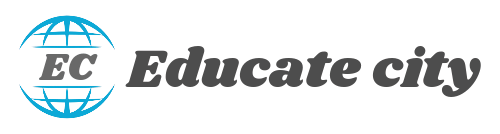
















14 Comments
Informative
ReplyDeleteThanks
DeleteGood for Knowledge
ReplyDeleteGood informative
ReplyDeleteGood for beginners.
ReplyDeleteDbindaas.blogspot.com बहुत खूब
ReplyDeleteInteresting attck
ReplyDeleteAttacked with information
nice and
ReplyDeleteThank you
ReplyDeleteit is so helpful
ReplyDeleteHi,nicely written.
ReplyDeleteDo visit Best Blogging Tips for more about blogging
this informative for me
ReplyDeleteWow, very nive
ReplyDeleteVery informative. Thanks for sharing
ReplyDeleteplease do not share any spam links